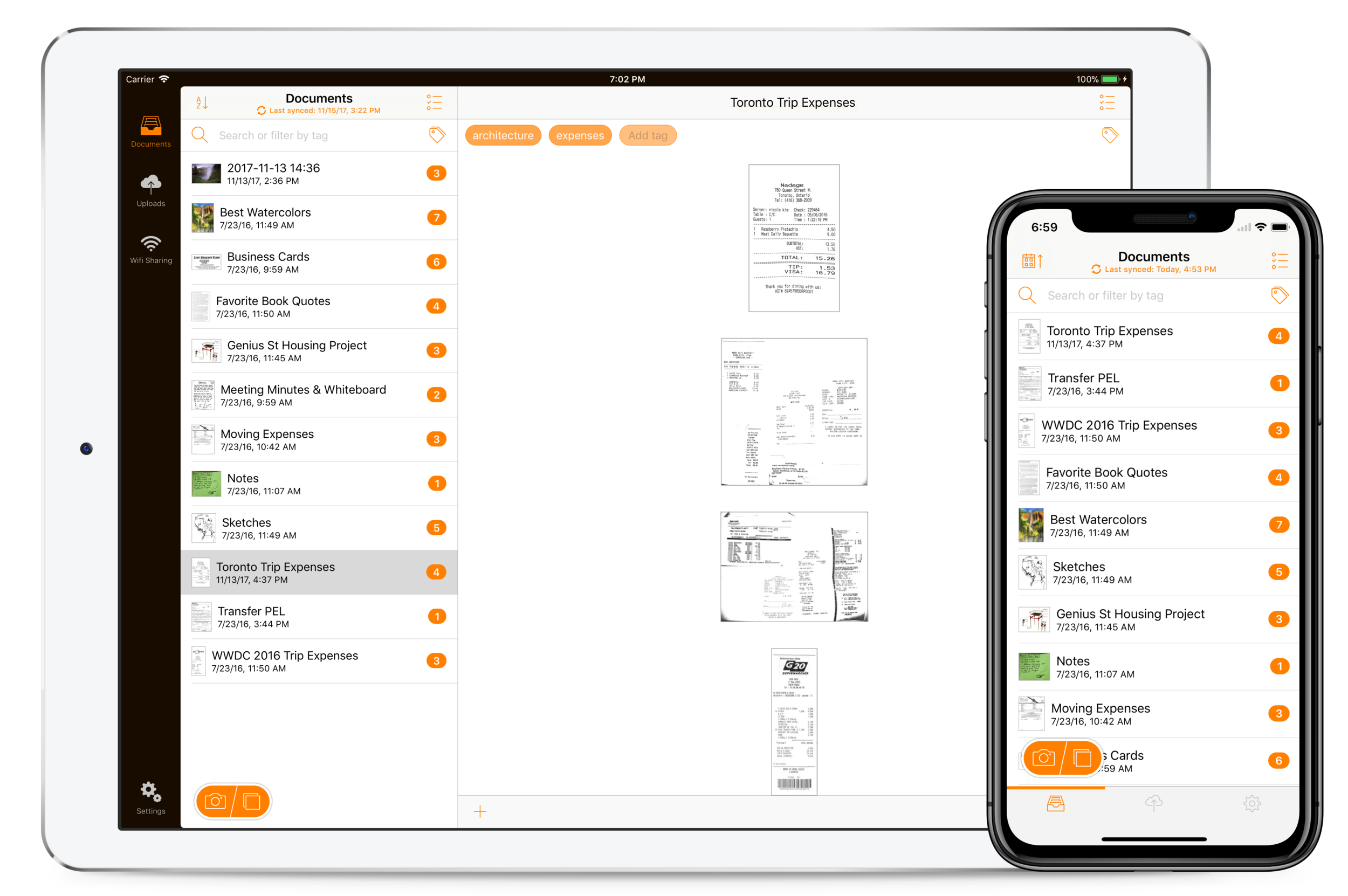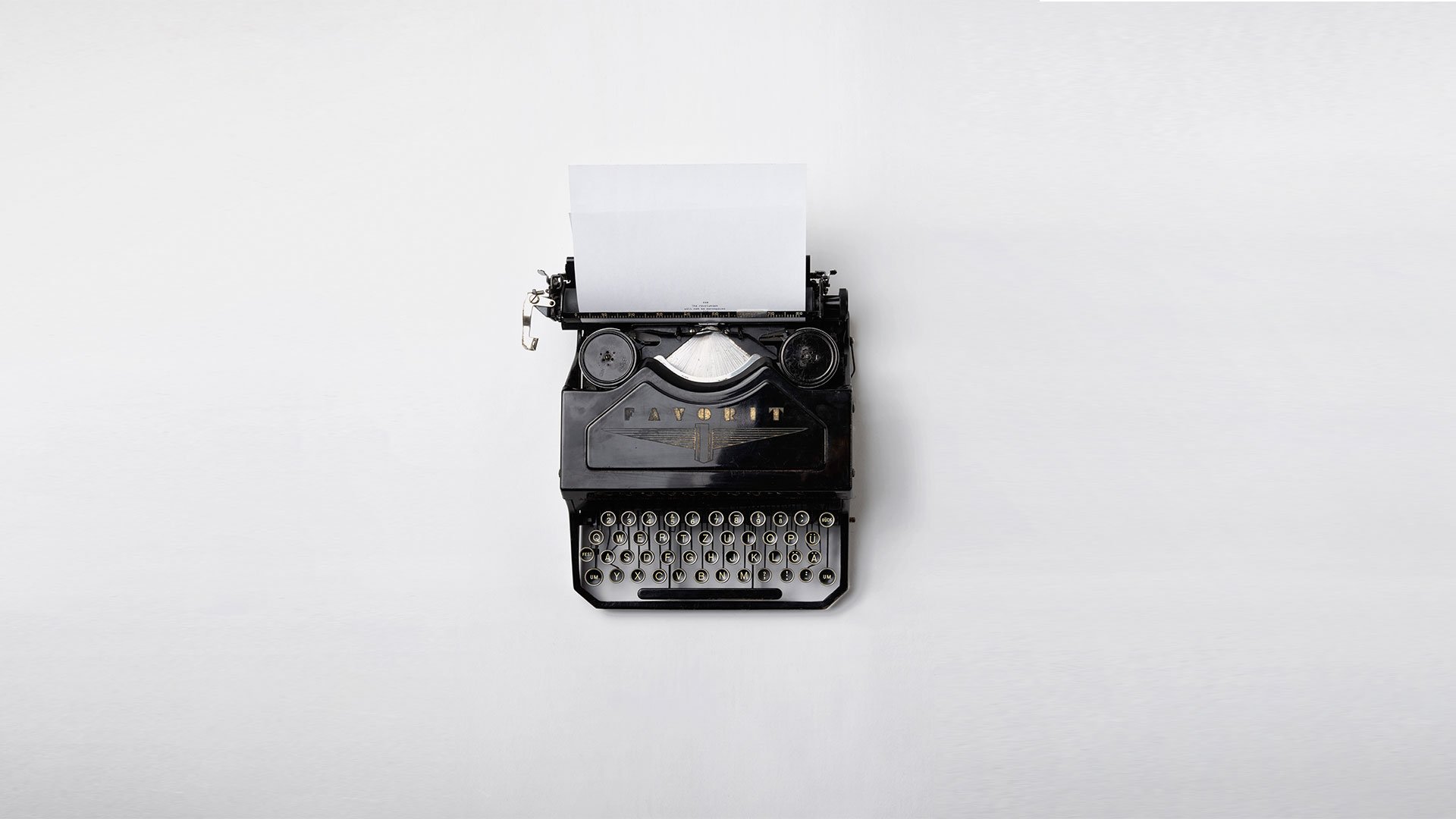
A resource for those seeking information on organizing and transforming spaces.
Interview - Genius Scan
We have a lot of clients who ask us about going paperless and we have a system for that process. However, deciding what specific tools to use going forward can be challenging so we spoke with Bruno with Genius Scan about some options.
We have a lot of clients who ask us about going paperless and we have a system for that process. However, deciding what specific tools to use going forward can be challenging so we spoke with Bruno with Genius Scan about some options.
For the busy working parent, what is the easiest way to explain what Genius Scan is?
We like to describe Genius Scan as a real scanner in your pocket. But in practice, it's more powerful than that: with a real scanner, you get a clean document. Then you need to get it somewhere. Genius Scan packs everything in the same app: in a couple taps you will get a clean document and export it wherever you need it.
More concretely, Genius Scan is super helpful to digitize a lot of everyday-life documents. For instance, you can scan documents for the school teachers, doctor's prescriptions … a lot of parents use Genius Scan to archive the family's important paperwork and have it at hand at all times.
Can I take a photo with anything besides my phone and does the physical size of my original paper document matter?
Genius Scan is available on iOS and Android, and is designed for both phones and tablets. The closer your can be to the document, the higher the resolution will be. So you will get super-high resolution scans if you scan a receipt or a Letter-size paper. If you scan a very large blueprint, the results might be less good. In all cases, it's very important to have a good lighting environment.
When I scan a piece of paper, where does it live?
The documents you scan are stored on your phone. Then, you can decide to send them somewhere. The most common option is to send it by email. But Genius Scan integrates with all the major cloud storage services, so it's very easy to archive your documents in, say, Dropbox.
Just recently, we also launched an optional service called Genius Cloud, which let you sync your documents between your devices and back them up. We recommend using it if your documents are important as it protects you in case you lose your phone, break it or accidentally delete a document.
How do I find what I'm looking for in my scanned paper?
Genius Scan lets you easily organize your documents with tags and Smart Document Names (you can name a document based on the city you scan it in, or based on a client's name). In the future, we plan to offer OCR services to let you search your documents.
What are the different types of Genius Scan and the fees, is there a space limit?
Genius Scan is free and fully functional. Just try it! You can unlock Genius Scan+ for a one-time fee of $7.99. This unlocks premium features such as the export to Box, Dropbox etc., Smart Document Names, automatic background export, Touch ID security. Last, you can opt for Genius Cloud. It's a subscription ($2.99/month or $29.99/year) which offers unlimited and automatic backup and synchronization for your documents, plus all the features of Genius Scan+.
Interview - Plustek
Many of our clients ask us what to do with photos, slides and other potential items from the archives. We turned to an expert and spoke with Mark from manufacturer Plustek.
Many of our clients ask us what to do with photos, slides and other potential items from the archives. We turned to an expert and spoke with Mark from manufacturer Plustek.
A lot of people have thousands of photos at home, do you have a recommendation besides a flatbed scanner?
The Plustek ePhoto is the ideal solution for scanning photos. It only takes about 2.5 seconds to scan a typical 4x6 print and the scanning process is very straight forward and easy to understand. You simply place the photo in the ePhoto and it is automatically scanned. To give you an example, I recently scanned about 1000 photos and it took me about 45 minutes.
For people who have negatives or slides do you have advice for the non-professional?
Our OpticFilm 135 is frequently used by people that own or have inherited a large slide collection. The scanner features a motorized transport that lets you scan 4 slides at a time in about 40 seconds. The software that comes with the scanner is designed around ease of use. You load the slides, press the scan button on the scanner and the images are transferred to the software where you can do some basic editing.
What are your suggestions for family members who, either by choice or by fact that they are the only one who will do it, are the family archivist or genealogist?
The family genealogist is typically presented with many different types of items that need to be scanned. These can range from historical documents, letters, photos, photo books, and memorabilia. We find that genealogists will use the type of scanner that matches the task. For example, if you are scanning priceless historical documents that you do not want to be damaged, a scanner like or OpticPro A320 or OpticSlim 1180 is used. If they are scanning books, then either our OpticBook A300 or OpticBook 4800 is used. Some even use our portable MobileOffice S410 if they need to scan documents away from their home or office.
Office paper can be a big challenge do you have any solutions?
Scanning paper is half of the challenge, the other half is managing that paper. Our eScan A150 is a standalone scanner that you can use without a PC. You connect it to your home network via Wi-Fi or Ethernet cable and then you can scan directly to a PC or Mac in your house or anyone of the following cloud services: Evernote, Office 365, Google Drive, Box.Net, Dropbox or SharePoint. The benefit of scanning directly to something like Evernote is that it’s easy to use you can have a complete document management system for a very low cost. You just load your documents in the scanner, and tap the Evernote button and all your scans are safely stored in the cloud.
The eScan A150 is a commercial quality scanner at a price affordable to both home owners and businesses. It’s used in many business applications including: healthcare, legal, retail stores, financial, in addition to home offices.
What if I don't have any technical know how, should I be scared?
While we offer many solutions for business and professionals, we also offer solutions like the ones mentioned above that are designed for ease of use. But even more importantly, we are here to help. If you have a question about your scanning workflow or scanning software, want to know about best practices or you have a problem, you can contact our technical support team by phone or email at no cost.