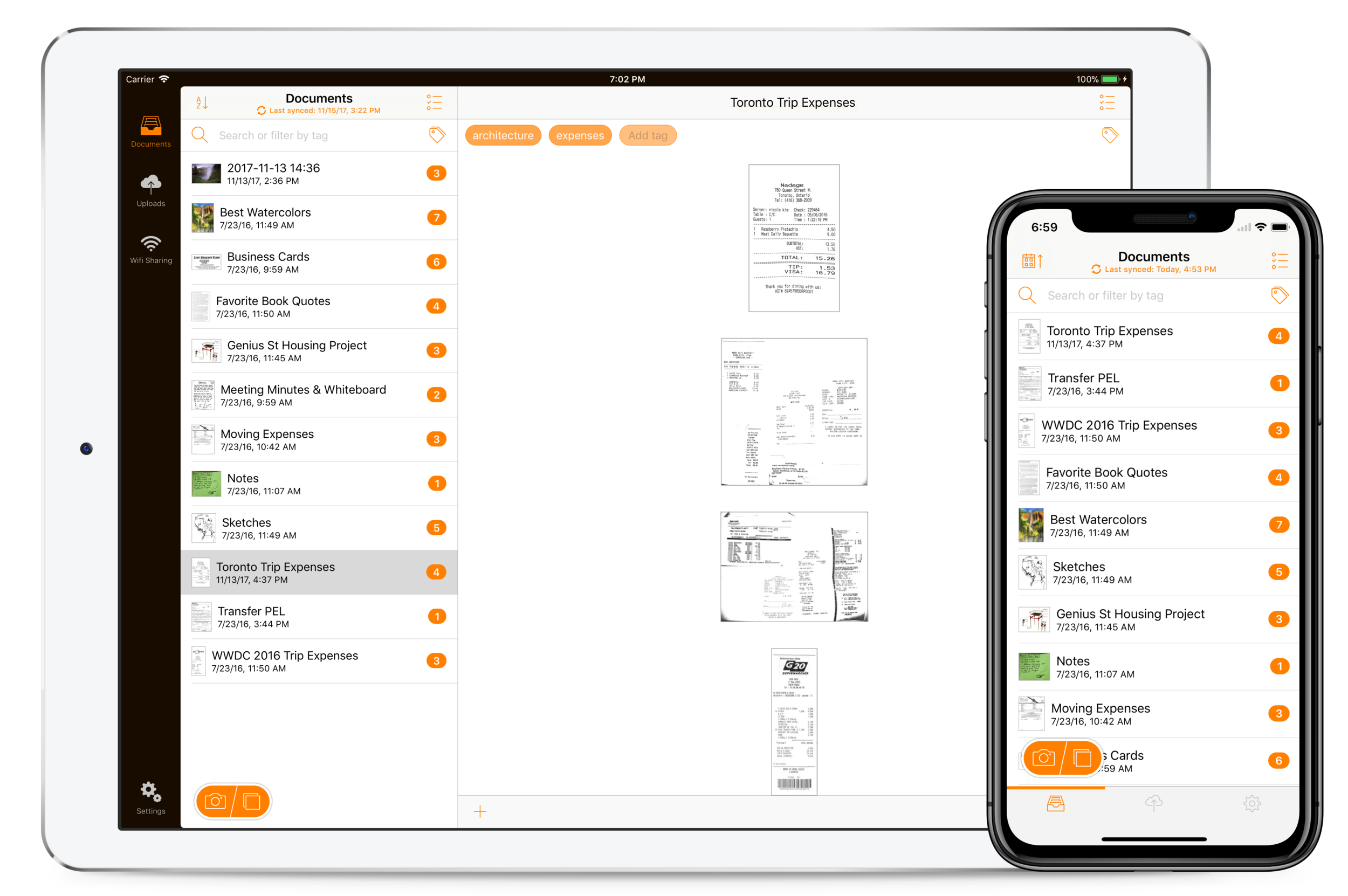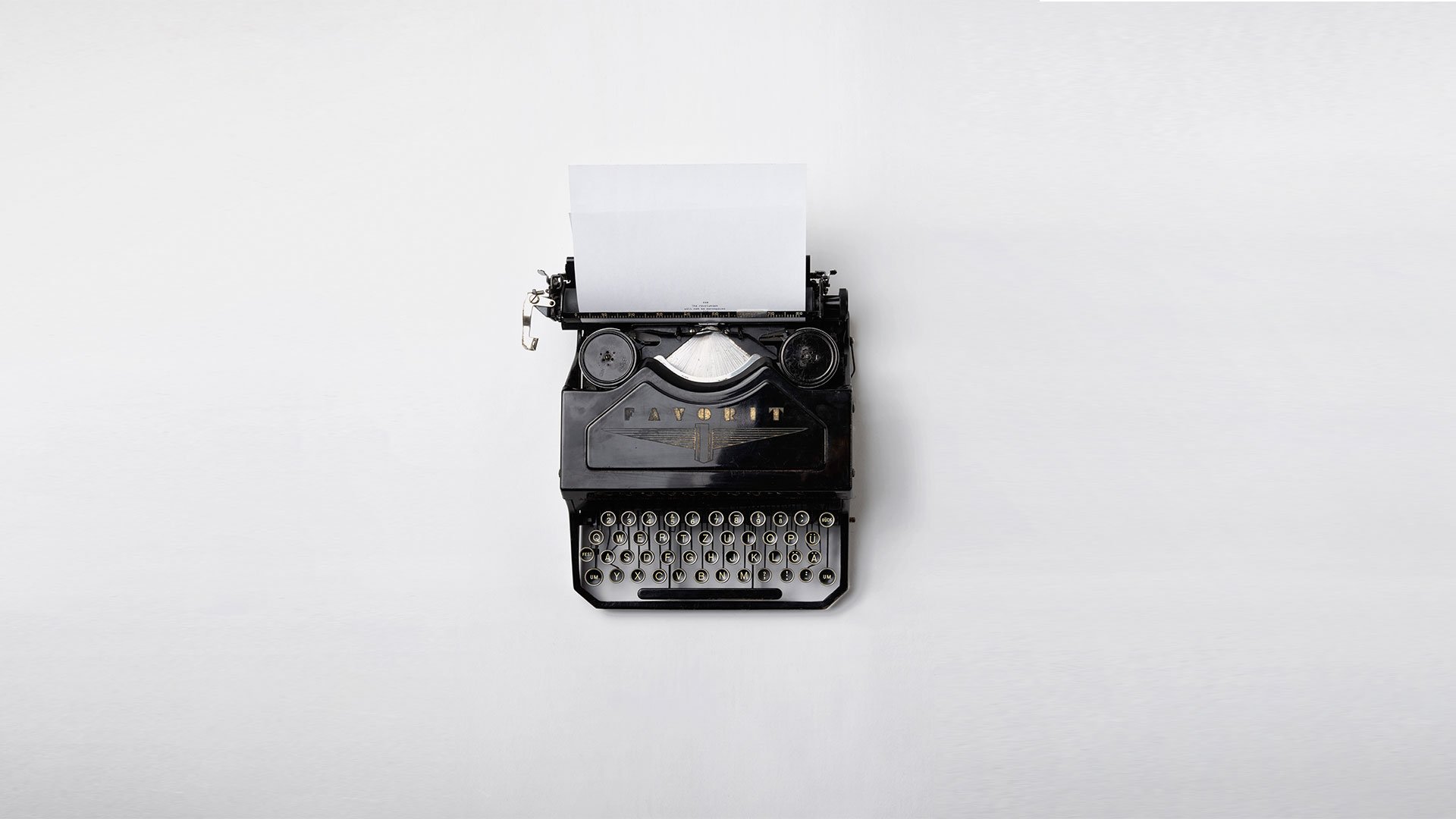
A resource for those seeking information on organizing and transforming spaces.
4 Steps to Decluttering Your Finances
With the end of the year coming up, you may be considering making some New Year's resolutions. One of the most common goals people make is to save more money. But before you make that a resolution, you should take some time to declutter your finances.
With the end of the year coming up, you may be considering making some New Year's resolutions. One of the most common goals people make is to save more money. But before you make that a resolution, you should take some time to declutter your finances.
Review Your Budget
The first step to cleaning up your finances should be to review your monthly budget. You want to make sure it is up to date and not missing any items like subscription services or additional income. Check to see if any areas have spending leaks. Are you spending a lot of money on take-out food or clothing? This is the perfect time to figure out where you can cut back! You can also start using an online tool, like Schwab MoneyWise, to track your monthly budget. It will alert you on your spending habits and encourage you to save a few more dollars each month.
Organize Your Bank Accounts
Now that you have your budget squared away, it's time to look at your account balances. If you have your money spread out over many banks, consider consolidating into one. This can simplify the organization of your finances by seeing all of your accounts under one roof. You can even shop around and look for a better banking option that offers perks like no hidden fees or early paycheck deposits. That way you can spend less money on service fees and more money on holiday shopping.
At the same time, take a look at your savings accounts and figure out how you want to organize them. Think about establishing a separate emergency fund and sinking fund. If you're going to start saving up for a new TV or computer, you can stash away money into the sinking fund instead of stealing from the emergency fund. This ensures that when you do have an actual emergency, you will have enough saved up to cover it.
Switch to Paperless Billing Statements
Another fantastic way to cut down on clutter is to enroll in paperless billing statements. Not only is this eco-friendly, but it also helps you cut down on the amount of paper floating around your home, and it allows you to keep your statements organized digitally. Plus, some providers offer a discount for choosing paperless billing. While you're there, set up automatic payments too, so that you don't forget to pay any bills.
Cash in on Credit Card Rewards
If you have any credit cards that reward you with gift cards, travel miles, or discounts, cash them in now! The holiday season is the perfect time to convert those rewards into gifts for friends and family. Plus, you can use the leftover balances to pay off your credit card bill. The less money you spend on those things, the more money you can save for your New Year's resolution!
Interview - Genius Scan
We have a lot of clients who ask us about going paperless and we have a system for that process. However, deciding what specific tools to use going forward can be challenging so we spoke with Bruno with Genius Scan about some options.
We have a lot of clients who ask us about going paperless and we have a system for that process. However, deciding what specific tools to use going forward can be challenging so we spoke with Bruno with Genius Scan about some options.
For the busy working parent, what is the easiest way to explain what Genius Scan is?
We like to describe Genius Scan as a real scanner in your pocket. But in practice, it's more powerful than that: with a real scanner, you get a clean document. Then you need to get it somewhere. Genius Scan packs everything in the same app: in a couple taps you will get a clean document and export it wherever you need it.
More concretely, Genius Scan is super helpful to digitize a lot of everyday-life documents. For instance, you can scan documents for the school teachers, doctor's prescriptions … a lot of parents use Genius Scan to archive the family's important paperwork and have it at hand at all times.
Can I take a photo with anything besides my phone and does the physical size of my original paper document matter?
Genius Scan is available on iOS and Android, and is designed for both phones and tablets. The closer your can be to the document, the higher the resolution will be. So you will get super-high resolution scans if you scan a receipt or a Letter-size paper. If you scan a very large blueprint, the results might be less good. In all cases, it's very important to have a good lighting environment.
When I scan a piece of paper, where does it live?
The documents you scan are stored on your phone. Then, you can decide to send them somewhere. The most common option is to send it by email. But Genius Scan integrates with all the major cloud storage services, so it's very easy to archive your documents in, say, Dropbox.
Just recently, we also launched an optional service called Genius Cloud, which let you sync your documents between your devices and back them up. We recommend using it if your documents are important as it protects you in case you lose your phone, break it or accidentally delete a document.
How do I find what I'm looking for in my scanned paper?
Genius Scan lets you easily organize your documents with tags and Smart Document Names (you can name a document based on the city you scan it in, or based on a client's name). In the future, we plan to offer OCR services to let you search your documents.
What are the different types of Genius Scan and the fees, is there a space limit?
Genius Scan is free and fully functional. Just try it! You can unlock Genius Scan+ for a one-time fee of $7.99. This unlocks premium features such as the export to Box, Dropbox etc., Smart Document Names, automatic background export, Touch ID security. Last, you can opt for Genius Cloud. It's a subscription ($2.99/month or $29.99/year) which offers unlimited and automatic backup and synchronization for your documents, plus all the features of Genius Scan+.